
Go down the stairs to the top of an underwater ladder. No.17, Water Reflect torch(Night), East Empire Company Warehouse, 00:00, SkyrimClear, No.16, snow reflected light (Morning), Bleak Falls Barrow, 10:00, SkyrimClear,įT to Bleak Falls Barrow and look towards Ruins. No.15, WINDOWLIGHT (Night), Windhelm, 23:30, SkyrimStormSnow,įT to Windhelm and go out of the door outside a town, and reenter, and look towards corner of the window. No.14,ICE (Day), Septimus Signus's Outpost, 11:00, SkyrimCloudy, No.13, Sunset lake (Evening), Ilinalta's Deep, 18:30, SkyrimClear, If it is toggled off, NPCs won't be able to "see" you, or anyone. The console command "tdetect", Toggle AI Detection. Dont take the torch of the other side of the bridge. Take torches from entrance to the bridge. Look at the torch sconce from this side of the bridge. No.12, Dungeon (Night), Embershard Mine, 00:00, , No.11, City SSAO(Day), Falkreath, 12:00, SkyrimClear,
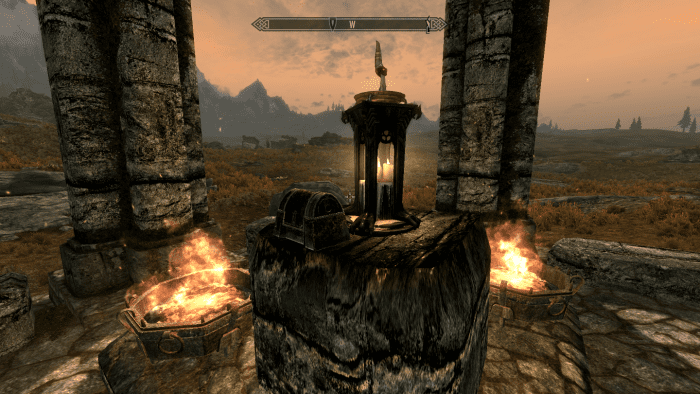
No.09, Storm Rain Fog(Day), White River Watch, 12:00, SkyrimStormRain, No.08, Sun rays Water (Evening), Ilinalta's Deep, 17:30, SkyrimClear, No.07, Masses of light and shadow (Day), Castle Dour, 12:00, , No.06, Red and yellow leaves (Day), Snow-Shod Farm, 12:00, SkyrimClear, No.05, Forest (Morning), Falkreath, 10:00, SkyrimClear, No.04, Dungeon (Day), Bleak Falls Temple, 12:00, SkyrimClear,įT to Bleak Falls Barrow and enter at the Temple hall. No.03, Room Interior(Night), The Bannered Mare, 00:00, , No.02, City Lighting(Night), Whiterun, 00:00, SkyrimClear, No.01, City BLOOM(Day), Whiterun, 12:00, SkyrimClear,įast Travel (FT) and look at the top of Bannered Mare roof.
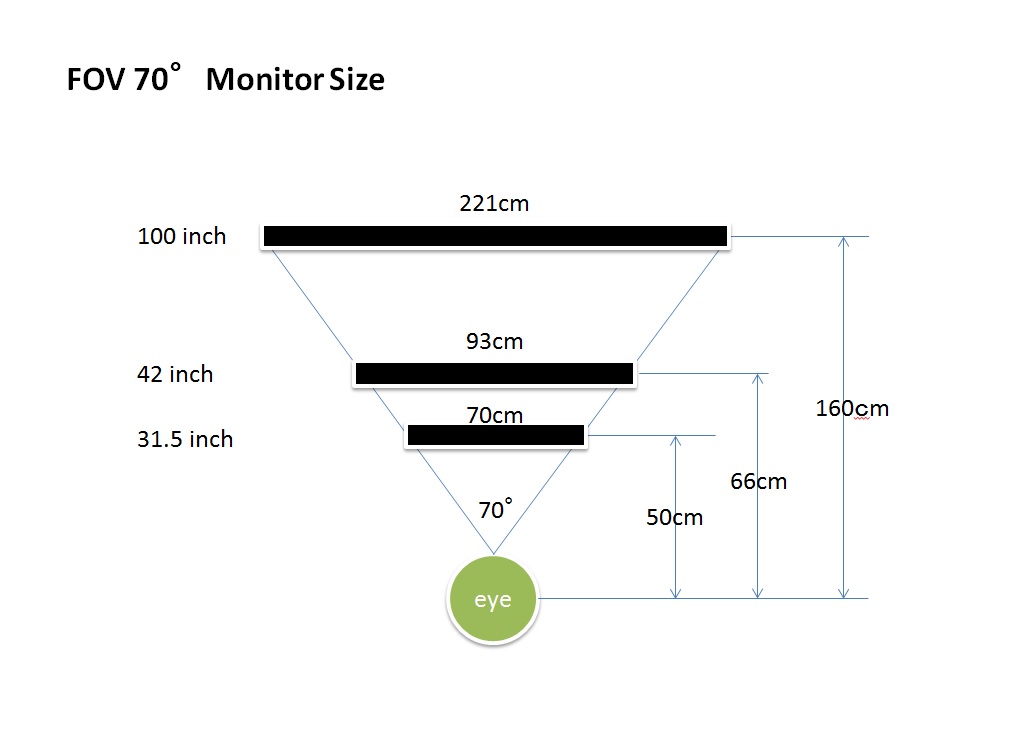
#define USE_PANORAMIC_EFFECT 1 (enable vignette) #define HD6_VIGNETTE (disable vignette) Then add two slashes '//' to a head of a line for comment out.

To disable Letterbox Vignette, Open "enbeffect.fx" and find a following line. *(If you want to disable top and bottom black bar) check following lines in file enbseries.ini, These are required information for this wiki. IMultiSample=0 // (in-game AA sampling, If you are going to use the SMAA this parameter set to 0.)īTransparencyMultisampling=0 // (If you are going to use the SMAA)Ģ. To work correctly, edit manually following lines in file C:\Users\(username)\Documents\My Games\Skyrim\SkyrimPrefs.iniįGamma=1.0000 // (this is default value, some ENB need change this line)


 0 kommentar(er)
0 kommentar(er)
